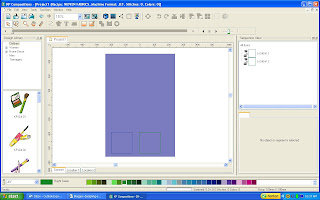
While Compositions project based embroidery design software offers an automatic design splitting wizard to walk you through the steps of splitting a large design into smaller designs to fit into any multiple placement hoop, there are times when you want to regain a larger amount of control of how it actually splits it up. In those cases you can manually split up the design by following the steps below.
1. Choose 2 or more location areas.
2. Using the transform box change the size of the locations to match your hoop size.
3. Overlap the two locations to mimmic the overlap in the multiple hoop.
4. Place your designs in both locations so that they both occupy the overlapping area but make sure the stitching doesn't overlap.
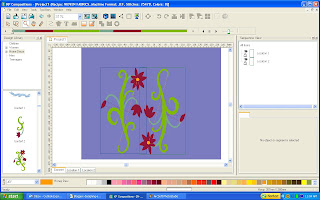
5. To the left you can see how while both designs occupy part of the other location, none of the stitching overlaps. This method allows you to create a large design in a multiple hooping while still retaining control of how it is broken up.
Labels: Splitting designs
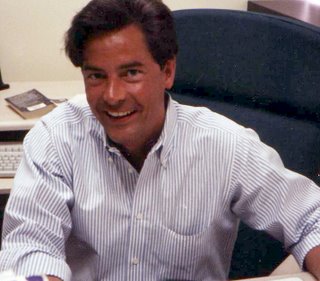

0 Comments:
Post a Comment
Subscribe to Post Comments [Atom]
<< Home