
Did you know that you can use Compositions project based embroidery software to edit by color? I took this apple design for my "Fresh From The Grove" collection and only selected the colors in the right apple by clicking on the segments in the color order on menu the right of the screen. Then all I had to do was to right click on the group on the screen and choose delete. To see a full demo of this powerful software program go to www.kenparsonsdesigns.com
Labels: Edit By Color
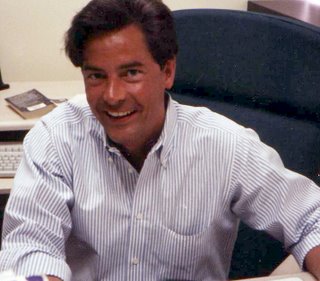

1 Comments:
Very nice!
http://escueladultosloeches.blogspot.com/
Post a Comment
Subscribe to Post Comments [Atom]
<< Home