


If you create a design which is larger than your sewing field within Compositions project based embroidery design software, it is not a problem.
All you need to do is to pick a multiposition hoop and click on the Split Wizard on the top righthand side of the toolbar. The wizard then walks you thorough the steps necessary to split the design into smaller stitch files that will fit within your sewing field.
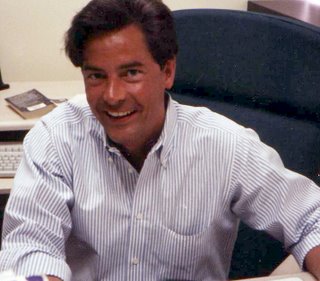

0 Comments:
Post a Comment
Subscribe to Post Comments [Atom]
<< Home