
Before you start digitizing a design, whether it is automatically, semi-automatically or manually, you can go to the general options menu item in, KPD Compositions, which is located under the tools heading and choose the fabric type that you will be digitizing for. This will set up the proper density, pull comensation and underlay type or types that are most appropriate for this particular design. While this is a time saving device for experienced digitizers, it is a godsend for novices as it pretty much elliminattes the need to understand the relationship between the digitized design and the quality of the finished embroidery. The more you digitize the more you will learn about what settings work for a particular fabric and which don't and you can become more and more involved with the digitizing settings and eventually defining your own unique digitizing style.
Labels: Automatic digitizing settings
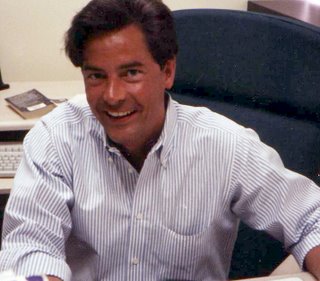

0 Comments:
Post a Comment
Subscribe to Post Comments [Atom]
<< Home