
I created this golf design by combining the antique golf clubs, Wreath and scroll from my "Create a Crest" collection together. I then finished it off with the lettering which comes standard with Compositions project based embroidery design software. After I added the lettering I chose a concave envelope and pulled and dragged it until I got it to fit perfectly on the scroll. Using the envelope tool you can create lettering to fit in any shape or size. To see how this works you can view the demo video at www.kenparsonsdesigns.com
Labels: Golf Design
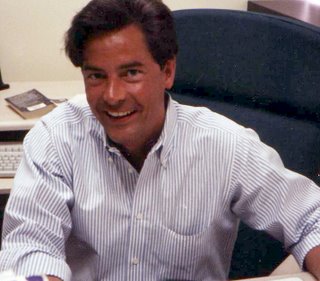

0 Comments:
Post a Comment
Subscribe to Post Comments [Atom]
<< Home