
In addition to creating your own fill patterns and motifs KPD compositions also allows you to create your own custom fonts. you can use an existing true Type font or create your own font from scratch. All you need to do is to save all of your letters (named to correspond to their Character Map name as 1=0031)in a folder called whatever you wish the font to be called. Save them as .lbf format files, then place the folder on your c drive in programs/KPD/fonts/characters.
You can then press shift+ctrl=F and generate the font. Now you are able to use it just as you would any other font in your program.
This is a great way to increase you available font selection at your leisure and all it costs is a little of your time.
Labels: Create your own custom font
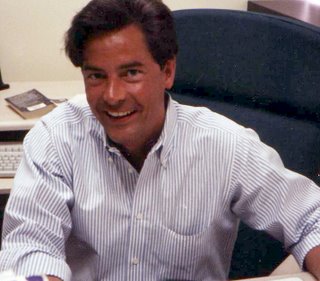

1 Comments:
Well Said.
Good post deserve more recognition.
don't forget there are ways where you can get hundreds of subscribers to your blog :)
Walt Bayliss
CEO and Founder
http://www.instantblogsubscribers.com
Post a Comment
Subscribe to Post Comments [Atom]
<< Home