
When you use any automatic function you are relying on the quality of the artwork. There are two types of artwork, you can choose from, they are vector or raster.
The vector types you can choose from are .ai, .emf, .eps, .wmf, .dxf, and .plt.
The raster types just about any bitmap file including .pdfs.
The quality of the images is going to control the quality of your finished embroidery. This is especially true of the raster files. You want to make sure that they are 300 dpi if possible and that they are at least the size of the finished embroidery.
You can use the auto-digiting wizard to completely automate the digitizing process, use the magic want to auto-trace the elements of you designs and then introduce the stitch type and direction, or you can manually digitize the entire design. Whichever method you choose it is always beneficial to make sure that your artwork is as clean as possible before you start.
Labels: Auto-digitizing
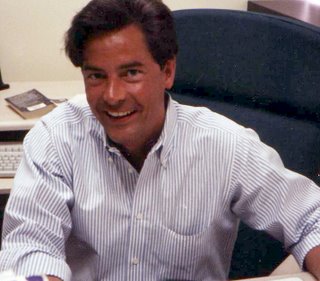

1 Comments:
Neat blog! If you would like, feel free to check out mine by clicking on my link.
Post a Comment
Subscribe to Post Comments [Atom]
<< Home