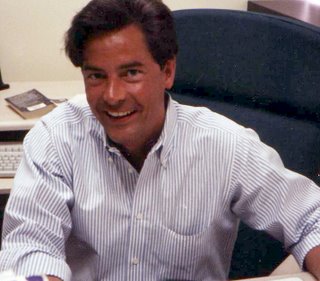Project 1 for Compositions
Hand Towel
By just using the Star, Wreath, (provided with your Trial version of Compositions)and adding your own monogram you can easily design beautiful towels that would look perfect in any home.
First Start a New Design in Compositions.
Then choose the Recipe for towels. This will assure that the designs that you bring in will have the proper density and underlay.
Then choose your machine type.
Now choose the towel and the size towel you will be embroidering on and the color of the towel.
It is now time to choose the location size and shape. Since most towel embroidery is placed along the border, I chose the rectangle and placed it on the bottom edge.
I then went to my Design Directory and from the Men’s Category chose The Wreath and dragged it over to the middle of the towel.
I then Chose the Star from the Home Décor directory and dragged it over to the left of the Wreath. I then copied the Star and moved the second Star to the left of the Wreath, and used my Alignment tool (Horizontal Alignment) To make sure they were evenly spaced.
The last step was simple, I chose Monogram from the top tool bar and clicked in the center of the Wreath. I then changed the height of the Monogram to 45mm and added a border.
The result is a quick, unique and easy design that will enhance any gift.