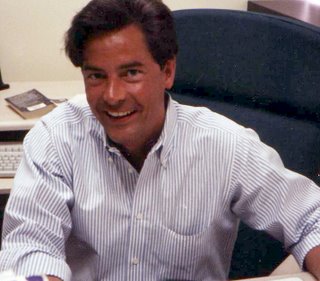In the design above I chose two different locations and only used designs from my "Fantastic Flora" collection to create this huge design because they are specifically designed with very low stitch counts. I tried to create a diagonal flow with both designs by placing them on both the top left and the bottom right of the blouse. Again because the individual designs have such low stitch counts, I was able to create this large and imposing design with only 49,378 stitches. You can see the entire collection at www.kenparsonsdesigns.com