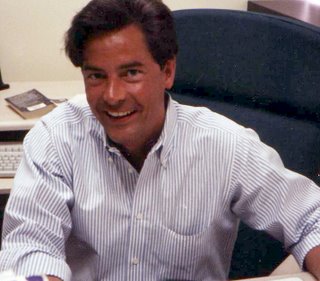Automatic digitizing often gets a bad rep, partly because most people that have been digitizing for years know that it can't be all things to all people, and this is true. It can however allow the novice to start digitizing perfectly acceptable designs, while they are learning the more advanced nuances of manually digitizing.
The key to digitizing automatically is to start out with good artwork. If you need to make changes to that artwork you can do this within the auto-digitizing process, before you translate the design into embroidery, or after the design has been converted to embroidery using the shape editor. You can also make adjustments to the automatic density, pull compensation and underlay settings.
Automatic digitizing is a very powerfull tool and one that I encourage you to use, but I also suggest that you preview the resulting design and makev sure there are no adjustments to be made before you sew out your final embroidery.
Labels: How do They Do That?