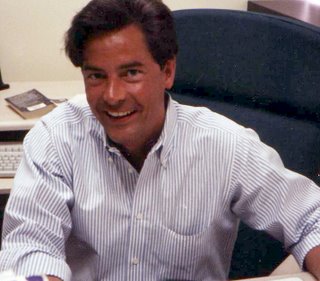I created the necklace design above by using only three designs from my "Beads, Baubles and Bling" collection. I combined the diamond drop with a straight and curved length of chain. I copied, reversed and rotated the chains to create three intersecting draped chains and then finished it off with the diamond drop hanging from the center of the lowest chain. There are unlimited amounts of possible combinations for the designs in this very unique collection. To see all of the designs in this collection go to www.kenparsonsdesigns.com