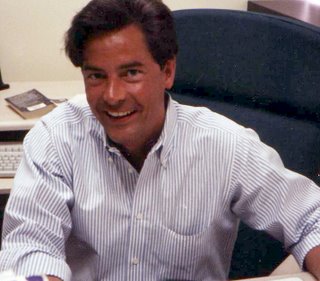Creating a custom pillow that will complement any interior is quick and easy. I have chosen to add the lettering Lemon Lime in English and using the Web Translator I also translated the phrase into Spanish, Italian, and French. I placed the lettering around the main design withch consists of the Lemon and Lime from my "Fresh From the Grove" collection along with a background of an abstract 50's style boomerang. The colors in the resulting design can be changed to match the colors in any room. You of course could choose any other design as your main design, for example use Plums for a purple color palette or Apples for a red color palette. Use your imagination and create your own unique masterpiece which also serves to coordinate the various different elements and colors in the room.
Labels: Designer Pillow