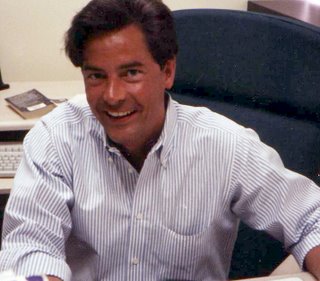Yesterday we presented a webinar entitled "Embroider Me Thinner" the attendance was great and so were the questions which I have included below. If you missed the webinar you can still see it. An archive version is available at www.annthegran.com
What languages will the Web Translator translate into?
Ken: The web translator translates into Italian, French, Spanish, German, Dutch, and Portugese.
What is the best way to hide a fat tummy?
Ken: The best way to keep attention away from any aspect you percieve as a flaw is to take the attention elsewhere. By placing embroidery at the neckline or hemline you can put the attention where you want it.
Is this to be used only for items that you are sewing from scratch, or can it also be used for purchased items?
Ken: By all means no, it was actually designed for people who would be embroidering on preassembled garments. The reason we show you the pattern pieces is so that will be able to plan you designs on the flat sections of the garment to get a beeter idea of how they will fit in those areas.
Can I use any patterns in his software? Is there anything else I need to but? Great question, Pamela. I'm going to let Ken address that.
Ken: The software can read and write all popular machine formats, so you cn use it with any design you have in your library. I will also recalculate the stitch count as you make your designs larger and smaller.
In choosing a garment, are you restricted to the garment designs in the program?
Ken: At this time yes you are restricted to the patterns that come in the software, however you can resize the pattern pieces if you do not find your size listed.
will Ken's software work with all embroidery designs? Or just with those he has digitized? It will work with all embroidery designs, but it has extra functionality with his designs. We'll pass your question on to Ken for him to answer.
Ken: The software will work with all the popular formats, however if you use my designs there is the additional advantage that it will automatically adjust the density, pull compensation and underlay to sew out perfectly on your chosen fabric.
what is the range of garment size in the software? Great question, Maura. I'm going to let Ken address that. thanks!
Ken: The sizes usually rane from a size 8 to a size 18 but it varies from pattern to pattern. You can however change the dimensions of the pattern peices to whatever size you want.
In placing the last small grape leaf it appears it overlaps some of the grapes. Does the software automatically remove the overlapping stitches?
Ken: No it does not remove overlapping stitches, however an an area as small as that you should not see an icrease in thread breaks or a significant increase in the thickness of the embroidery.
Will the software allow you to color sort to simplify thread changes?
Ken: Yes there is a color sort button on the top of the screen.
Does the software establish multiple hoop locations automatically?
Ken: Yes, once you import you multiposition hoop to the design location, the Split Wizard is made active (which is the last button on the upper left of the screen) This will talk you through the process of splitting the design and allow you to sew it out in sections.
Okay. So I can do my digitizing with my current software, then use Ken's for placement? Found your question, Janet. I will have Ken answer it.
Ken: Yes you can definately use my software to place designs you have digitized yourself.
What version of PE design is being used? Hi, Mary. Ken is actually using KP Compositions, a new software that he designed himself. Where can I get that software? KP Compositions is available exclusively on AnnTheGran.com. when he changed the size of the design did it redigitized and adjust the stitch count for the fabric he choose? Great question. I'm going to pass that to Ken.
Ken: Yes it will automatically recalculate the stitching of any design when you make it larger or smaller.
Will this software auto-split? Great question, Joan. I'm going to let Ken take that one. can you use any designs?
Ken: Yes, once you import you multiposition hoop to the design location, the Split Wizard is made active (which is the last button on the upper left of the screen) This will talk you through the process of splitting the design and allow you to sew it out in sections.
how much :D $164.99
Will this program print out templates for placement on the actual garment? Especially in those we are making from the start? can this be used with any designs or is it limited to the designs he does?
Ken: You can print out each location (individual stitch file) in exact size complete with start and stop point to use as hooping templates. Again you can use any design.
What is the BEST way to hide a VERY short waist......V-neckline design, or diagonal design. AND how can I disguise it from the back? I definitely want to hear Ken's answer to that one!
Ken: This is a tricky question because it depends on other factors. If you embroider a design just below the natural waistline completely around the dress, this will create the illusion of a lower waist (and will work from the back and front) , however this could also accentuate your hips. A vee shaped embroidery is probbly the universal best answer.
Will this software incorporate all True Type Fonts already installed within your operating system? Great question, Cheryl. I'm going to pass that one to Ken.
Ken: At this moment the software will only embroider lettering using the 5 fonts which come installed in the program. You can however import a stitch file that you have created with lettering from any program.