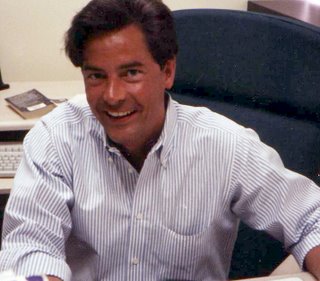In the example above I used a floral design (Hibiscus from my Fabulous Florals and the fern from my Taste of the Tropics) to reinforce the curved front seamline in the fitted blazer. What this does is to force the eye first to the embroidered design and then the eye is drawn to follow the seam to the hem of the jacket. This is a great way to underline an important design detail and to reinforce its impact. To see how easy it is to build your own custom embroidered design using Compositions project based embroidery design software go to the demo at http://www.annthegran.com/kparsons/SWF/KP%20Compositions%20Web%20Final.html
Labels: Using embroidery to reinforce the lines of a garment