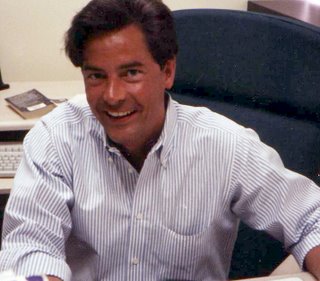One aspect of digitizing that is often ignored, especially by beginning digitizers is pathing. Pathing is the mapping out of the stitching order of the various different objects that make up your final digitized design. There are many different reasons for planning out the sewing order in advance, which include the amount of jumps and trims, the overall sewing time, and potential machine risks which can result from a poorly planned design.
Minimising color changes
Every color change that you place in your designs adds time to the overall sewing time of the design. To change from one color to another the machine must first stop and trim and then the head has to slide to the next desired color and then when the machine begins sewing again it first starts slowly to avoid the thread from pulling out of the needle and then it resumes sewing at full speed. So for every extra color change you place in your design you are adding approximately 7 seconds to the overall sewing time, or if you place 10 extra color changes you are adding 70 seconds, and if you run that design 10 times on a six head machine you are adding 60 X 70 seconds or 70 minutes. So you may not think an extra color change here or the matters too much but at the end of a day of production it can have a huge effect.
Trims and jumps
Both trims and jumps also cause the machine to stop and slow down, often times especially if you are relying on auto digitizing to create your designs the frequency these two commands id overlooked, but if you take the time to look at the sewing sequence of your design either before on your computer or while it is sewing out you can easily devise a plan for either reducing their occurrence or eliminating them all together.
Sewing time
Keeping an eye on all of these factors can greatly increase the efficiency of all of your designs.
Production Issues
The last issue that I would like to address is that of wear and tear on your embroidery machine. Trimmers, color change mechanics and jump stitch solenoids are all mechanical parts which with repeated and frequent use can become overheated and as a result fail well before their expected lifespan. If you trim twice with less than 40 stitches between the trims you are not giving the machine a chance to cool down between operations, if you do this constantly you will most definitely damage the machine. so it is important to plan out your design before you begin to digitize. A good example of this is a Field of polka dots with a fill background. If you digitize the fill first and jump and trim from polka dot to polka dote you stand the risk of damaging you trimmers, but if you digitize the polka dots first and place a fill with voids on top of it you can omit the trims entirely.
If you plan out you designs before you digitize them you can save both running time and excess wear and tear on your equipment. Your run time will be quicker and your machine will last longer.
Labels: Routing Your Designs